Interactive Component Highlighting on the Open Hardware Portal
Published:
Topics: Open hardware, Open source tools
Antmicro’s Open Hardware Portal highlights several dozen of its open source hardware boards, spanning a range of different use cases, such as for video, AI. Perhaps less visibly but not less importantly, the OHP, also includes details of over 2200 hardware components used for developing those open source designs and customized variants thereof. Using the advanced KiCad/Blender-based flow we’re constantly evolving, some time ago we introduced a new feature that really helps users take a deep dive into the hardware database - interactive component highlighting.
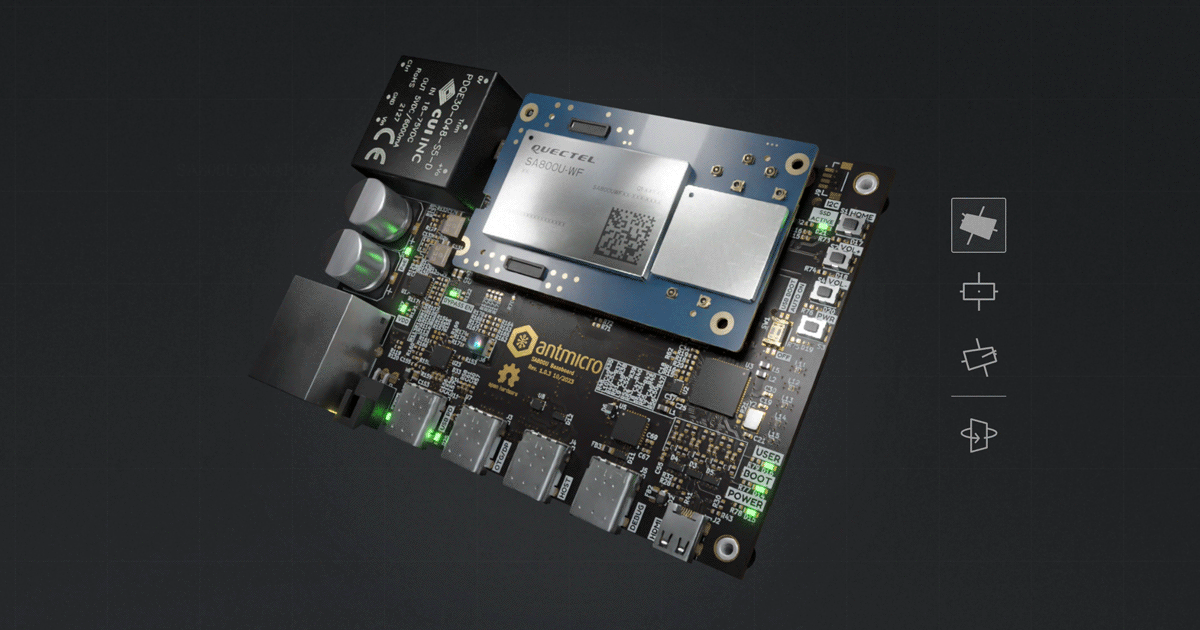
CI-generated renders and animations on the Open Hardware Portal
The Open Hardware Portal features 3D renders and animations, created from PCB production files (Gerber and pick and place files) using Blender and our CI-driven automated rendering flow. As part of this process, the visual assets and the information for interactive highlighting are generated as part of the CI flow and then automatically stored in the relevant board repository. In fact, the entire rendering process mimics the real-life process of building and assembling PCBs.
It is used for a wide range of purposes internally by Antmicro, such as providing a quick preview of schematics and examining the PCB in an interactive form without requiring the installation of dedicated software such as KiCad, or without requiring pulling recent changes to the project from the repository.
To support the entire process of hardware rendering, we have built a scalable open source GPU cluster. To find out more about the detailed information about the entire process of creating the OHP, check out our previous blog article.
How does component highlighting work on the Open Hardware Portal?
With the interactive component highlighting feature on the OHP, users can hover over a selected component, which is then highlighted with additional information about it. Upon clicking the highlighted component, users are taken to the dedicated component page, where they can download assets such as Blender models, KiCad footprints/symbols and data sheets, as well as see component renders. An example of this process using the Data Center RDIMM DDR5 Tester is shown below.
This approach is easily extendable to any other objects rendered on the Blender scene such as enclosure parts, PCB expansion modules, fastening elements, and so on, due to the versatility of the CI-based solution. It is even possible to introduce a selection of auxiliary parts such as individual lenses within a camera. You can take a sneak peek of what this would look like in the context of a more complex system on the GPU cluster’s page of our new System Designer framework.
As our rendering workflow only requires a given PCB, element or interconnect asset to be modeled once, our implementation can re-use these assets for making interactive 3D models based on the original Blender model, which e.g. can be a PCB split into layers and individual components. As long as the components are separate in Blender, our toolchain can export the data needed to produce interactive highlighting.
Within Antmicro, aside from making it available on the OHP for users, the primary use for interactive component highlighting is for producing and enhancing technical documentation, but other applications come to mind e.g. in training, education and marketing. Thanks to the interactive flow, up-to-date 3D models can be quickly generated and disseminated within a team, speeding up the design process and addressing domain needs.
Create beautiful interactive visualizations of your future products with Antmicro
Customers developing new products with Antmicro directly benefit from the fully automated CI-based design methodology, and may even want to work with us to get their existing (and upcoming) device portfolio visualized with detailed interactive 3D renders for e.g. upselling or market-critical announcements. The technology used in the Open Hardware Portal is ideal for highlighting components of interest on a development kit or a PCB, while the CI flow allows for rapid prototyping and a truly interactive design process.
Feel free to get in touch with us at contact@antmicro.com if you would like to explore how our CI-based hardware design flow can help you develop your hardware products and make them more accessible to your users.
